Lumion BLOG
Feel the space with Lumion
Lumion 9.3 is available now
TweetShareShareShareDiscover how Lumion can enhance the real-time rendering experience with improvements to LiveSync, now available for Vectorworks 2019 SP3.
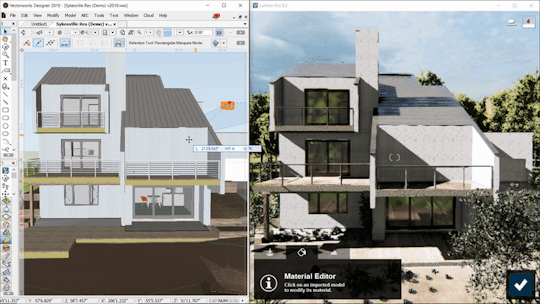
Lumion 9.3 was released today as a free upgrade for Lumion 9 users. It builds on the stunning capability of Lumion 9 to produce beautiful renders with ease and speed unparalleled by any architectural software.
Lumion 9.3 also creates a smoother real-time rendering experience with improvements to the LiveSync functionality, compatible with Revit, SketchUp, ArchiCAD, Rhino and, now, Vectorworks.
And with the ability to immediately fit right into your current workflow, this version can open the door to a more productive, more enjoyable design and visualization experience.

Want to see how Lumion can enhance your workflows?
By downloading the free trial, you can instantly capture your 3D designs in beautiful, photorealistic lighting with breakthrough features such as Real Skies and Sky Light 2. For a heightened sense of landscape realism, assign the customizable 3D grass to any surface, or form strong connections between buildings and their surroundings with the atmospheric rain and snow.
Learn more about what’s new in Lumion 9.3 below.
What’s new in Lumion 9.3
Improved LiveSync performance
Lumion 9.3 comes with some exciting improvements to the LiveSync functionality.
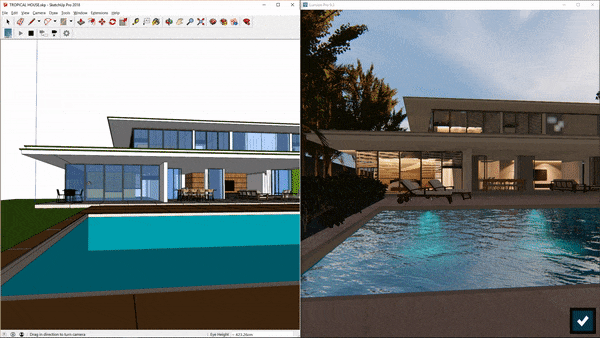
From the ability to transfer camera angles from your 3D/CAD software to Photo slots in Lumion, to smoother LiveSync workflows when changing from Build Mode to Photo or Movie Mode, the improved LiveSync allows a faster, more intuitive real-time rendering experience.
New LiveSync for Vectorworks 2019 SP3
Vectorworks is the complete solution for the architect’s design process, and the new LiveSync for Vectorworks feature pulls Lumion’s exceptional real-time rendering technology into the mix.
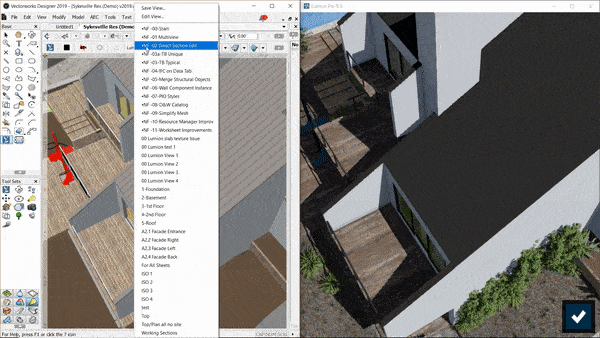
With only a click, you can synchronize your Vectorworks 3D model with Lumion, allowing you to dress your model with elegant materials and objects from an expansive content library. Instantly, you can see your model in its real-life setting, whether that’s in the center of an urban metropolis or a picturesque rural environment.
For more info about LiveSync for Vectorworks, you can sign up for a webinar with Michael Brightman on March 25th at 11 A.M. MST.
How to install the LiveSync for Vectorworks plugin
The LiveSync for Vectorworks plugin is compatible with Vectorworks 2019 SP3 and newer versions.
To install the LiveSync for Vectorworks plugin, check out the following tutorial:
Availability
Lumion 9.3 is now available as free upgrade for Lumion 9 users. The LiveSync plugin is free for everyone.
#Lumion