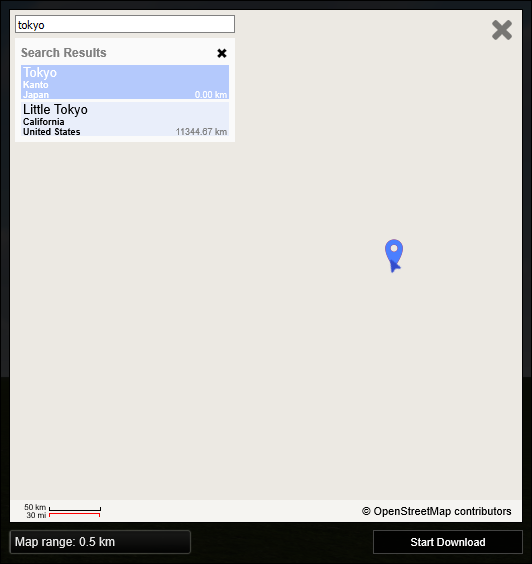
1. Known issue:
1.1: Background:
Due to unforeseen circumstances, the OpenStreetMap map search window is no longer displaying a map in Lumion 8.5 and older versions since January 6, 2020.
It is, however, still possible to download the OpenStreetMap models in Lumion 8.5 and older versions.
1.2: Who is affected:
It affects anyone who is using a version of Lumion 8.5 and older with the OpenStreetMap function.
1.3: Workaround for Lumion 8.5:
Install the following hotfix and restart Lumion:
- Knowledge Base: Lumion 8.5.0.2: Hotfix for Lumion 8.5
Then use one of the following workarounds:
- Option A: Copy-paste the GPS coordinates from maps.google.com or www.openstreetmap.org into the map search window in order to select a location in Lumion. Please watch the video below to see how:
- Option B: Alternatively, you can paste the full URL from a location at www.openstreetmap.org or www.geofabrik.de/maps into the map search window in order to select a location in Lumion.
1.4: Workaround for Lumion 8.0 to 8.3:
Please use this workaround:
- Please enter a full, valid address in the search field in the map search window before downloading the OpenStreetMap model.
- Move the marker in the map window to adjust the location slightly.
1.5: Workaround for Lumion 7.5 and older:
There is currently no workaround for Lumion 7.5 and older. Please accept our apologies for the inconvenience this is causing.

Comments
0 comments
Article is closed for comments.