With Lumion, you can bring your vision to life and tell a richer, more immersive story about the design’s role in the real world. A story that sparks imagination and helps clients fully visualize how life could unfold within those four walls.
Lumion helps architects unveil their designs as lived-in spaces, capturing the deeply personal connection between a building, the people who inhabit it, and all the unique objects they bring with them.
You can render more than a building. Render your client’s dream home, render a story about design that moves emotions, render the space where life happens.
The latest version of Lumion reinforces its ability to make spaces feel alive with the everyday activities that occur there. You can let your imagination loose and tell a story about a room, a building, or even the entire project, exactly as you see it in your mind’s eye.
Lumion 11.5: Release Notes
June 1, 2021.
Lumion 11.5, Lumion 11.5 Pro are available today as a free download and update for Lumion 11 users.
Lumion 11.5 Trial Lumion 11.5 Pro Trial and Lumion 11.5 Pro Student are also available today.
See the following article for more information on how to download the new version:
- Knowledge Base: Lumion 11.5: Everything you need to know
Compatibility
- Please note that Projects and models saved in version 11.5 cannot be opened in older versions of Lumion. That also includes V11.0 and updates through to V11.3.1.
- Please click on the following link to see how to transfer settings, models, and Projects from older versions of Lumion:
- Knowledge Base: Lumion 11.5: Everything you need to know
Note: Features, models, and materials with the asterisk (*) character are only available in Lumion 11.5 Pro.
1. New Feature Highlights: new models
Lumion 11.5 Pro comes with 123 new objects in the Content Library, making it easier to add a human, personal touch to your renders.
1.1 Express delight throughout your scene with 50 new 3D characters, including a diverse variety of children, teens, and adults of different backgrounds and cultures. These cheerful non-animated characters are ideal for communicating context, scale, and emotion in the background of your project.

1.2 You can find 73 new retro-inspired objects that reveal the unique identity of spaces, including:
- 36 kitchen objects, including blenders, refrigerators, toasters, and more.
- 12 furnishings from another era, including café tables and chairs, a jukebox, a popcorn maker, and more.
- 11 timeless pieces of office furniture, including sofas, desks, chairs, table lamps, and more.
- 14 other stylish items, including clocks, radios, a sewing machine, TVs, and more.

The 123 new models are available in Lumion 11.5 Pro, while Lumion 11.5 Standard contains 37 new models as well as about ⅓ of the entire content library.
2. Other New Features and Improvements
2.1: Build Mode
- Transport: Cars. Using the hotkey C to change the color of a car is no longer random. Instead, it will loop through all color presets so that you can select a different color.
- You can now use the [ESC] Escape key to exit actions of Replace selection and Place object on nodes when the mouse is not over anything.
- The large/small thumbnail toggle has been repositioned to the top of the Library content view where the page numbers are.
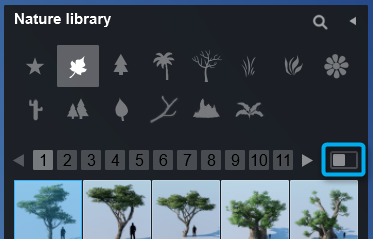
2.2 Effects:
- Blueprint Effect. It is now possible to give the X and Y lines an offset, so you can align the grid to any element of your model.
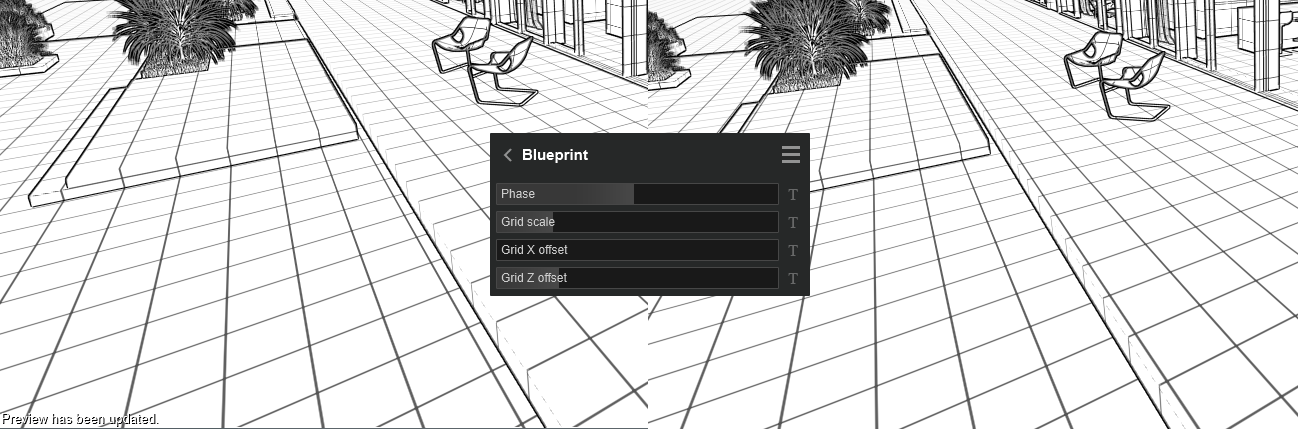
- Photo Matching Effect. It is now possible to cancel the Photo Matching Editor while editing the effect and it will restore all settings to the moment of starting the editing.
2.3 Importing and Exporting
- Re-Import Model button. When the source of an Imported Model is no longer available at the location where it was during the previous import, Lumion will now show the Re-import model from new file by default.
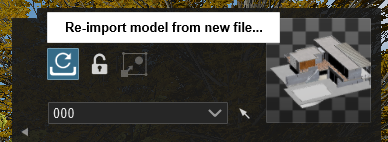
2.4 Miscellaneous
- Clicking 'X' or selecting the Close application menu from the Windows application window to close Lumion when rendering, will now pause the render with the option to continue the render or stop the render. This prevents situations where a user may accidentally click the 'X' button and would lose all render progress as it would go straight to the quit Lumion screen.
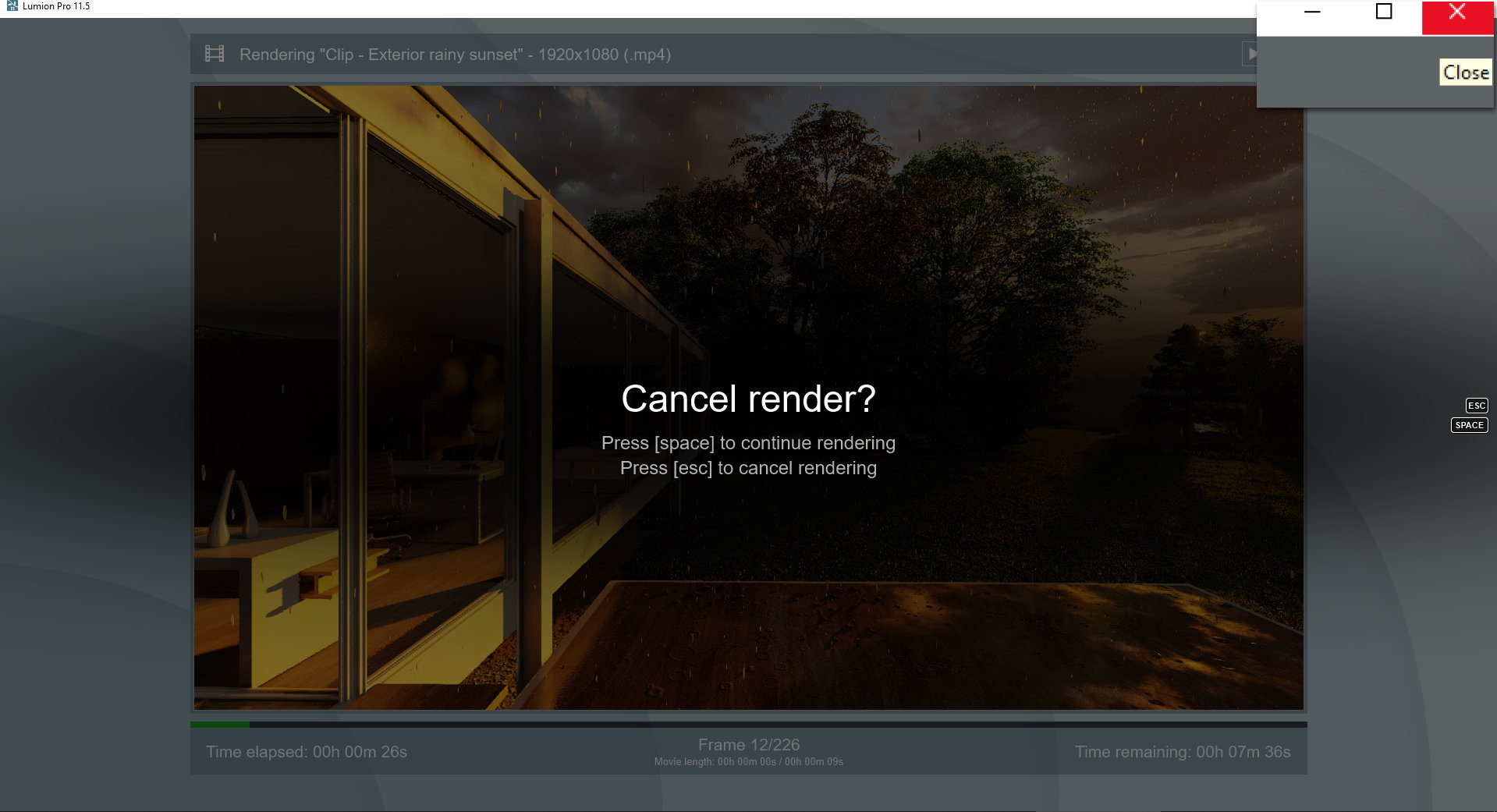
- Video textures: In Lumion 11.5 a video texture will be removed, when the model it was applied to is deleted from the Imported Models Library and Lumion has been restarted. At the start of Lumion, it will check if the parent of the video texture is still located in the library. Previously when applying a video as texture the cache file was not always removed when the Imported Model was deleted in the folder \Documents\Lumion [version]\Miscellaneous\Video Textures.
3. Changes & Resolved Errors
3.1: Build Mode
- Real Skies: The Effect Stack is now aware if Real Skies is enabled in Build Mode.
- Reflection Control object: Utilities:
-
- The Reflection Control object no longer has the Layer picker. And the object is always selectable, no matter which Layers are visible or hidden. This ensures that it can always be selected.
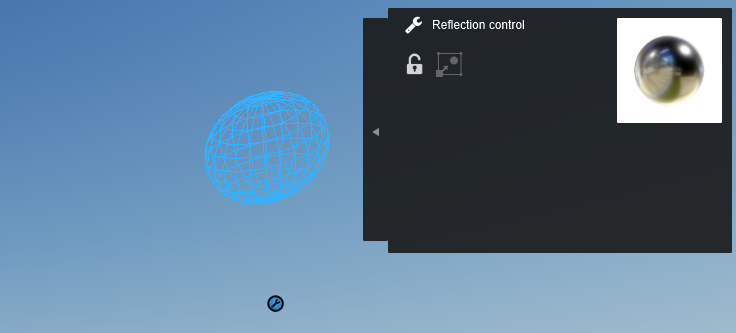
The cubemap reflection for global reflections now updates right away when you type in coordinates for its object position.
- The Reflection Control object no longer has the Layer picker. And the object is always selectable, no matter which Layers are visible or hidden. This ensures that it can always be selected.
-
- Replace Selection: is no longer considered suitable for Objects from the Utilities Category such as the Reflection Control, Simple Text, Clip Plane, etc .
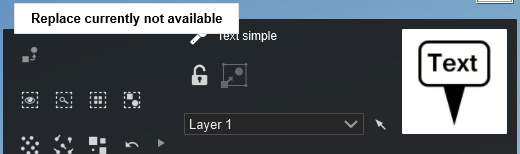
Objects:
- Utilities: The Clip Plane will now also clip particle effects and some other Utility objects (Fountain, Fire, Volumetric Fire, Smoke, Fog). Falling Leaves and Fountains (mesh-based) were already clipped.
- People and Animals: 3D Animated Characters. It is now possible to always change the color for the characters when using HSV/RGB/HEX text input.
- Improved the highlighting of objects and material selection after the Camera has moved around a little in Build with Effects.
- Effects: Volumetric Fire will now update the name of the object and display a small thumbnail of the used texture when loading a custom texture.
- Nature: Grass Clusters will no longer get distorted by the wind when they are placed on a slope.
- 3D People: Men - 3D: Man Asian 0009 bicycle: the bicycle frame is no longer included in the coloring option.
- People 3D Static: 11009 m Sahir: no colorizing is possible at the moment, so the color wheel has been removed.
- Effects -> Fountains (particle effect). The gravity is now working again.
- Nature -> Weeds: Ground Ivy 003 - fixed some incorrect texture coordinates (UVs).
- Nature -> Weeds: Ground Ivy 002 - corrected a hole in part of the texture.
Layers:
- The first visible Layer will be selected when opening a Lumion Project. This prevents hidden Layers from being selected.
Other:
- OpenStreetMap: Lumion no longer crashes when opening OpenStreetMap or clicking on the GPS coordinates button for a few rare cases.
- Some Imported Models that were animated now no longer get culled from view when it is still in view.
3.2: Photo mode, Movie mode, Panorama mode:
Photo Mode, Movie Mode & Panorama Mode:
- When Real Skies is applied to a Photo, Clip, Entire Movie, or Panorama it will block/disable the various effects that it is expected to.
- Volume Clouds are now rendered as expected even when Real Skies is enabled only in Build Mode.
- Edit Eye Level value. The maximum value that can be accepted in the Edit Eye Level is now limited to 9999.00 meters to avoid other Preview issues.
Movie Mode:
- The Effect Stack in Movie Mode will now display a warning icon if an Effect is used both in the Entire Movie and a Clip. An Effect on the Clip will always override the same Effect from the Entire Clip.
3.3: Effects & Styles
- Orthographic View Effect:
-
- Increased the Far Clipping Plane to 5000m. This should make it possible to have larger areas
completely framed in the Orthographic View.
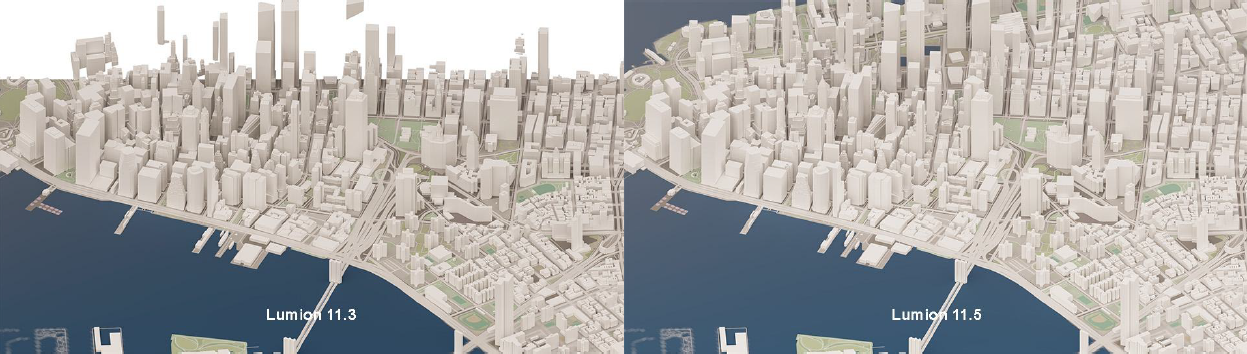
- Fixed an issue where Area Lights would not be visible in an Orthographic render when the camera was perpendicular to the Area Light. Certain materials with a blank NormalMap would also be affected by this issue.
- Smoke Effects are now clipped by the Far Clip Plane and Near Clip Plane.
- Shadows are now correctly rendered when there is a combination of the 2 Point Perspective Effect in the Entire Movie and the Orthographic View Effect in a Clip.
- Increased the Far Clipping Plane to 5000m. This should make it possible to have larger areas
-
- The Effect applied to a Clip will now always override the one set in the Entire Movie. Previously it was possible for some effects to be applied twice, from both the Entire Movie and the Clip.
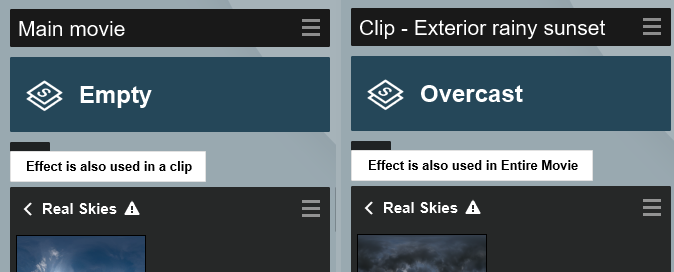
The affected (post-processing) Effects are:
Handheld Camera (Film age / Radial gradient), Chromatic Aberrations, Fish Eye, Outlines, Pastel Sketch, Image Overlay, Fade in/out, Sketch, Sharpen, Painting, Vignette, Noise, Watercolor, Bloom, Analog Color Lab, Manga, Selective Saturation, Bleach, Cartoon, Blueprint, and Oil Painting.
- Photo Matching Effect: it is no longer possible to incorrectly place the Reference Point on the sky.
3.4: Materials
- When loading a Project, Lumion will remove any displacement even though there was an empty Displacement Map and will set the Displacement Value to 0, so that it no longer deforms the texture for some materials.
- Changed the DDS compression method to provide for slightly faster compression.
3.5: Importing and Exporting
- Animated FBX models. Lumion will treat animated object parts as having the same material instead of being divided into multiple unique materials.
- Animated FBX models. Some keyframes for certain animations are no longer ignored and are now imported with the required keyframes.
3.6: Miscellaneous
- Crashdump: The position of the Windows Taskbar no longer offsets the content of the Crashdump
window.
User Interface:
- Movie Mode -> Record and Edit Modes. Amended the interface to be consistent with Photo Mode for deleting a Camera Keyframe.

- Real Skies selections. Adjusted the coloring of the tabs for better readability.
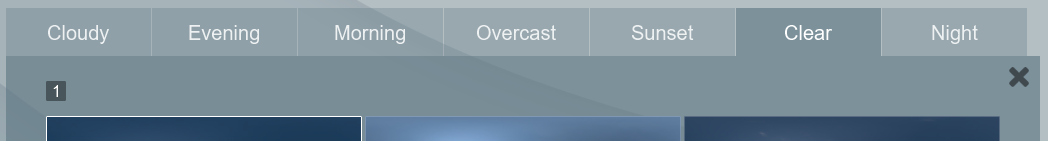
- In the Object Library, the last page number will no longer be highlighted in white if it is not selected
- Fog Effect: The Color Picker value no longer jumps to a 100% brightness selection when the Brightness Slider value is greater than 1.00.
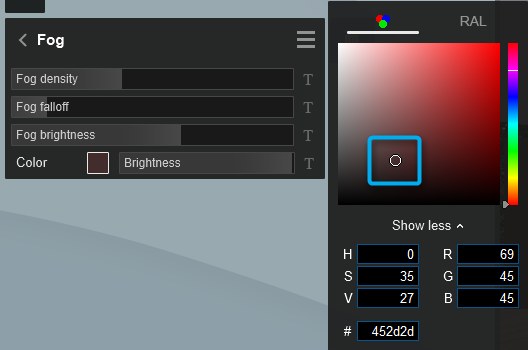
- Time values. The < and > buttons have been replaced by - and + where the button adjusted a time value.

- The Layer dropdown when expanded now prevents some interactions with other interface elements as needed.
- Photo Matching Effect: The two buttons next to the Orientation slider now have the same look .
- Render Entire Movie. In the student version, the 'Video sound might not play in some media players' warning message is now always visible when Render Entire Movie or Render Entire Clip as MP4 is chosen.
Other Fixes:
- Museum Example Project: Photo Mode: Title Text now better matches the shadow shown.
- Some minor visual adjustments to the Interactive Tutorial in Movie Mode.
- Lumion will now use a unique 'appdata\local' folder based on the major, minor version number for downloaded translation files or recovery files.
3.7 Lumion Viewer
- OpenStreetMap textures and geometry are now visible.
From the Team:
Enjoy learning and using Lumion 11.5.
See also:
- Knowledge Base article: Lumion 11.5.1 Release Notes
- Knowledge Base article: Lumion 11.3: Release notes
- Knowledge Base article: Lumion 11.0: Release notes

