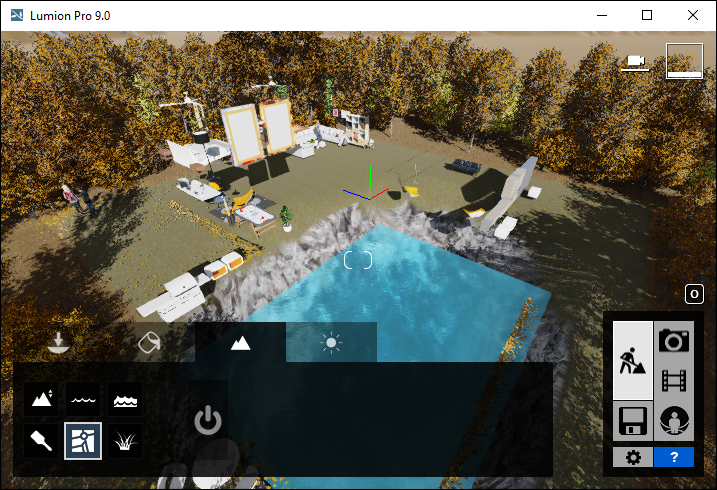
1. Here’s why
Something on your PC/network is preventing Lumion from saving imported models in the following folder:
- Documents\Lumion (VERSION)\Library
This problem is usually caused by one or more of the following:
- A lack of free space on the harddrive that the Documents folder is located on.
- Insufficient Windows User Account permissions.
- Overzealous anti-virus/security software.
1.1: Please right-click on 'Lumion.exe' in the folder that you installed Lumion in and select 'Run as administrator':
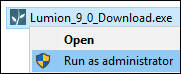
1.2: If that does not resolve the problem, please right-click on Documents\Lumion (VERSION), select Properties and click on the Security tab. Your Windows User Account must have full read/write permissions for this folder and for all sub-folders:

1.3: Then confirm that there are at least 30 GB of free space on the drive that the Documents folder is located on.
1.4: And lastly, please add an exclusion for 'Lumion.exe' to your anti-virus/security software:
- Knowledge Base: How do you resolve anti-virus and firewall problems?