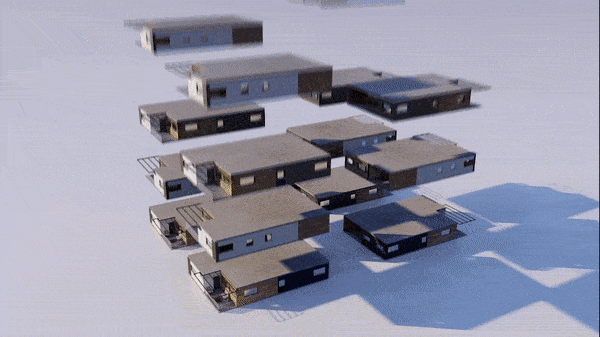
(Model provided by Centric Bamboo and Gorilla Design)
Elevate the beauty of your designs with Lumion 11 educational license Keys
1st of December 2020.
Architecture school is in session!
Whether that means you’re watching lectures from the comfort of your couch or building models on the kitchen table, it’s important to use the right tools to turn this semester into your best one yet. So when you need to render, you can rely on Lumion 11 to bring your project to life and communicate it with beautiful images, videos and 360 panoramas.
The new Lumion educational version gives you access to all of Lumion 11's Pro features, detailed here.
Please note!
- Lumion 11 requires a Windows 10 operating system, version 1809 or newer. It will not run on older versions of Windows.
- Lumion 11 requires a modern PC with a fast graphics card and strong CPU. Please check the Lumion system requirements to make sure your computer meets or exceeds them.
1. How do you get a free Lumion 11 educational license?
If you have never applied for a Pro Student or Faculty License Key, please read this article on how to apply for one. Please note that the free educational license might not be available for your university or country.
- Knowledge Base: How do you get a free Educational License Key for Lumion?
2. After I have the license key, how do I download the Lumion 11 educational version?
For users with a valid educational license:
Today, we sent out a "Getting Started with Lumion" email to Lumion Pro Student and Lumion Faculty users who already have a valid license. You should find this email in the inbox associated with the email you used to sign up for your License Key (for example, your school email account). Simply follow the instructions in the email to add and download the student version with your Lumion Account. You can also download it directly from the email.
Please follow the instructions below if you cannot find the email
- Knowledge Base: How do you get the email with the Lumion download link?
3: How do you transfer old Projects to Lumion 11.0.2?
- Knowledge Base: How do you migrate to a newer version of Lumion?
- Please note that Projects and models saved in version 11.0.2 cannot be opened in Lumion 10.5 and older versions.

Comments
0 comments
Article is closed for comments.