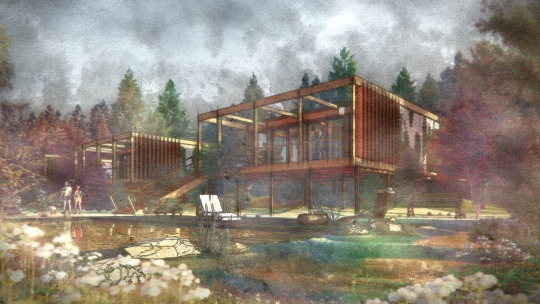 <
<
1. Here's why
1.1: MyLumion functionality and your uploaded MyLumion Panoramas are not accessible if you access the internet via a proxy server.
Please click on the following link to check if you are accessing the internet via a proxy server:
Link: http://amibehindaproxy.com
If so, please ask your IT administrator to disable the proxy server if you would like to use the MyLumion functionality.
1.2: Please ensure that Lumion is allowed to access the following domains in your firewall/network/anti-virus software:
Knowledge Base article: Which domains and ports does Lumion need access to?
