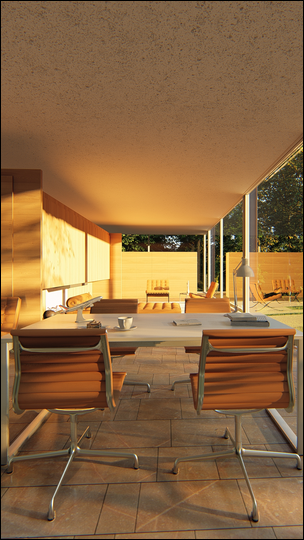1. Here's how
Sometimes you might need to create a Photo that needs to be in portrait format rather than the usual landscape format.
It is easy to do in Lumion.
You can't switch between portrait and landscape format, or enter your own resolutions, but you can use this little trick to rotate the Photo so it is rendered in portrait format:
1.1: Add a Handheld Camera Effect to your Photo or Clip:
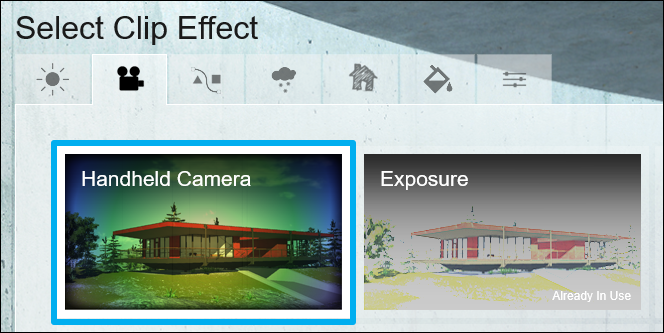
1.2: Set the Tilt slider to 90 degrees and render the Photo:
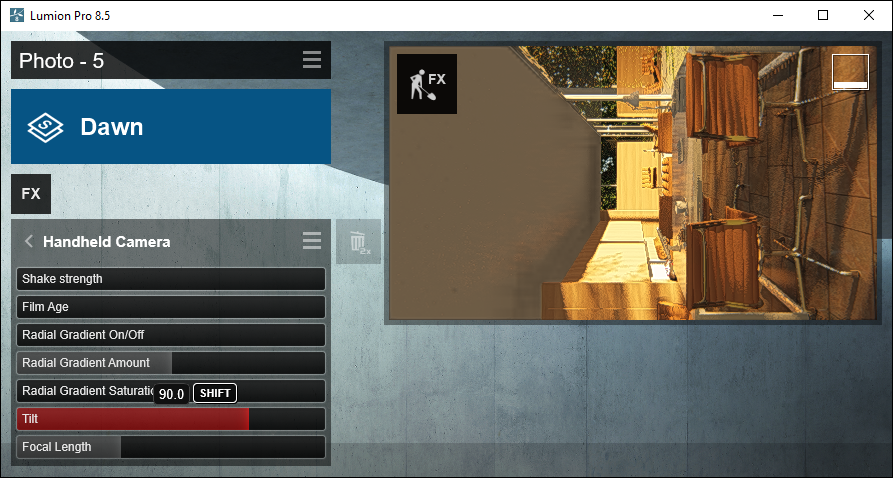
Here's what the finished rendering looks like:
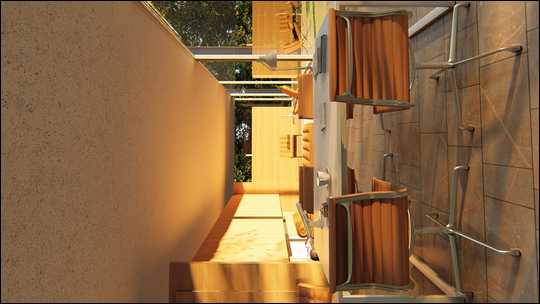
1.3: When it's done rendering, rotate it 90 degrees in an image editor or with an online image service (search for 'online rotate image' on Google) to make it look like a proper portrait image: