1. Here's how
It is possible to embed a monoscopic Panorama image from Lumion on your Facebook page.

1.1: In Panorama Mode, click on the Store Panorama button and assign effects to the Panorama (if required):

1.2: Click on the Render all 360 Panoramas button.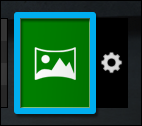
1.3: Select the desired Output quality, click on the Off button next to Stereoscopic and click on Generic Device next to Target Device.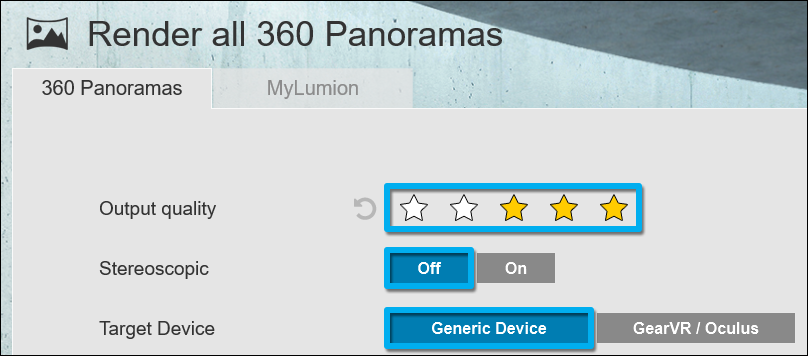
1.4: Render the Panorama image.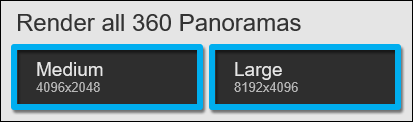
1.5: In Windows File Explorer, right-click on the .JPG Panorama image and select Properties.
1.6: Type "RICOH" (excluding quotes) next to Camera maker and "RICOH THETA S" next to Camera model. Then click on Apply or OK.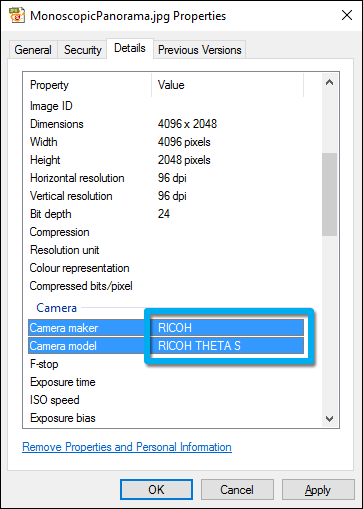
1.7: When you go to upload the Panorama image you need to do it through the main Facebook page (where you would adjust your status) and not on the album page. Facebook will then recognize it as a 360 degree Panorama image.
