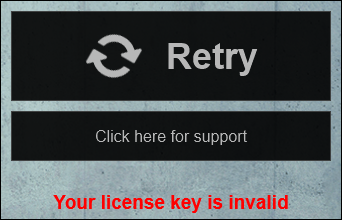
1. Here's what it means
The error message 'Your License Key is invalid' is caused by one of the following:
1.1: Overzealous security software might be preventing Lumion from accessing the license server. Please follow the instructions in step 1.1-1.5 in the article below:
Knowledge Base: How do you resolve anti-virus and firewall problems?
1.2: The full Lumion or Lumion Pro version might accidentally have been installed over a Lumion Pro Trial installation, and this is causing start up problems. Please follow these instructions if you have previously installed Lumion Pro Trial on the computer:
- Uninstall Lumion Pro Trial.
- Delete all Lumion Pro Trial installation files.
- Install Lumion or Lumion Pro via the link in the Getting started with Lumion email.
1.3: In rare cases, it could mean that your License Key may have been disabled by us or by a Lumion reseller. Please forward your latest Getting started with Lumion email to the following email address, so we can test your License Key:
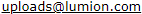
1.4: If the problem persists after following the instructions above and you received your License Key from your local Lumion reseller, please click on the link below to contact them about your license status:
Knowledge Base: Find a reseller
If you did not receive your License Key from your local Lumion reseller, please post a new topic at the Lumion Support Center.