1. Here's how
Render speed will decrease if your Scene is 'too complex' and your hardware isn't powerful enough and/or lacks available System Memory and Virtual Memory.
'Too complex' refers to the following variables:
| A: The number of different models you have added to the Scene. |
| B: The 3D Points number in the top right corner of Build Mode. |
| C: The number and resolution of textures/materials. |
| D: The Movie/Photo Effects you're using, in particular the Sky Light and Hyperlight effects. |
| E: How many Reflection Planes you've added in the Reflection Effect. |
| F: How many Spotlights that are set to Shadows: Dynamic in the Scene. |
| G: How many Spotlights you have selected in the Global Illumination Effect. |
| H: How many large surfaces you have assigned 3D Grass Materials to. |
1.1: To reduce the time it takes to render a Photo or a Clip, you should try to reduce the number of all of the above.
1.2: Please also note that you can shorten render times by reducing the Output quality, the Frames per second and Output resolution.
Example: Rendering a Clip at 1280x720 pixels in 3 star quality and 25 frames per second is a lot faster than rendering the Clip at 3840x2160 pixels in 5 star quality and 60 frames per second
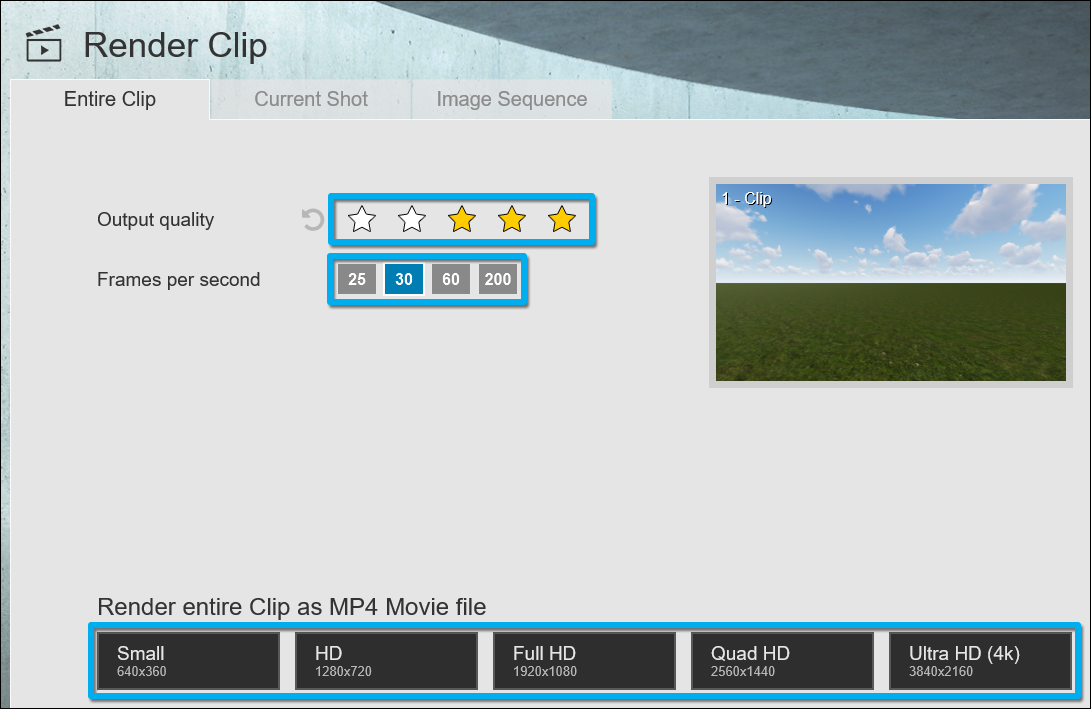
1.3: Alternatively, you could consider upgrading your hardware:
Knowledge Base: What kind of computer does Lumion need?
Knowledge Base: Which graphics card do you need?
